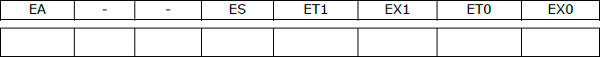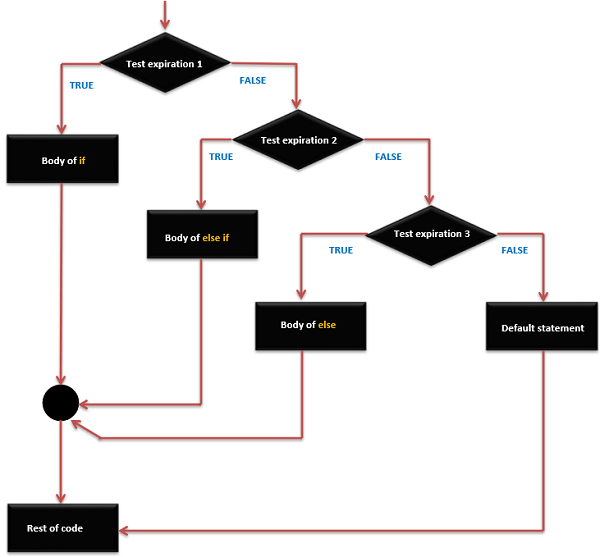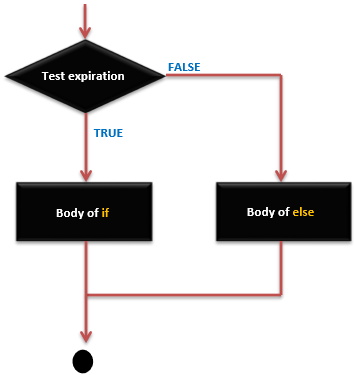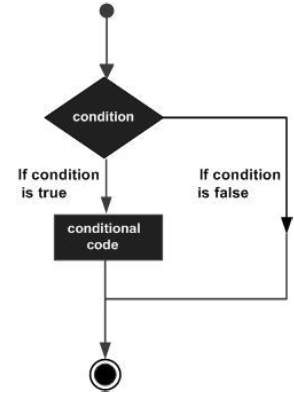Interrupts are the events that temporarily suspend the main program,
pass the control to the external sources and execute their task. It then
passes the control to the main program where it had left off.
8051 has 5 interrupt signals, i.e. INT0, TFO, INTR1, TF1, RI/TI. Each interrupt can be enabled or disabled by setting bits of the IE register and the whole interrupt system can be disabled by clearing the EA bit of the same register.
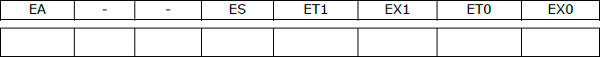
8051 has 5 interrupt signals, i.e. INT0, TFO, INTR1, TF1, RI/TI. Each interrupt can be enabled or disabled by setting bits of the IE register and the whole interrupt system can be disabled by clearing the EA bit of the same register.
IE (Interrupt Enable) Register
This register is responsible for enabling and disabling the interrupt. EA register is set to one for enabling interrupts and set to 0 for disabling the interrupts. Its bit sequence and their meanings are shown in the following figure.