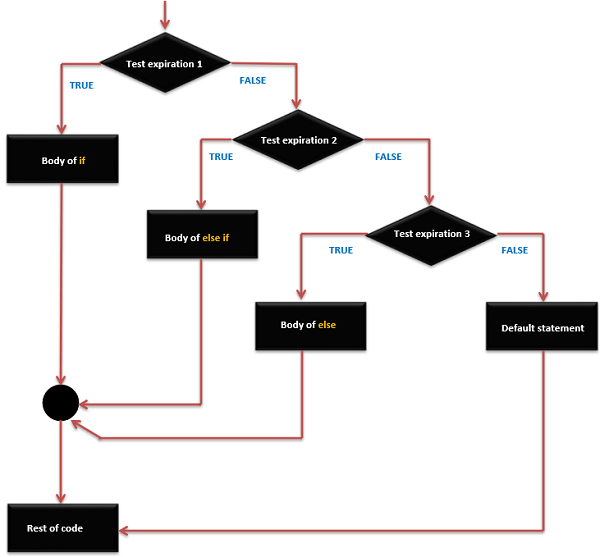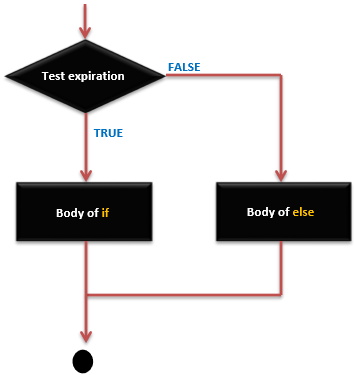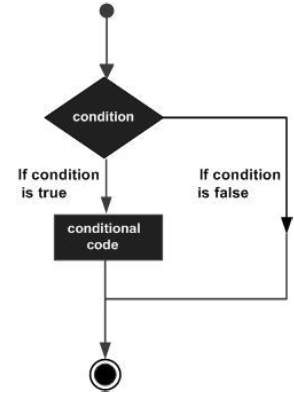Analog Circuits
- These circuits operate on continuous-valued signals(commonly referred to as analog signals).
- Analog circuits are difficult to design since each component has to be placed by hand as automation techniques for designing these circuits fail to do the job efficiently.
- No conversion of input signals are required before processing i.e. input signal is analog, the circuit directly performs various logical operations and produces an analog output.
- The man power available to design analog circuits is very low, this results in long time to market the finished products.
- Analog circuits are mostly custom made and lack flexibility.
Digital Circuits
- These circuits operate on signals that exist only at two levels i.e. 0's and 1's (binary number system).
- On the other hand digital circuits are easy to design since automation technique can be applied at various levels of circuit design. This involves minimum human interaction.
- In digital circuits, the input signals are converted from analog to digital form before it is processed, i.e. the digital circuit is capable of processing digital signals only, and produces output which is again converted back from digital to analog signals so that the output gives meaning full results that can be understood by humans.
- The available manpower to design digital circuits is significantly large compared to that of analog circuit designers.
- Digital circuits have a high degree of flexibility.