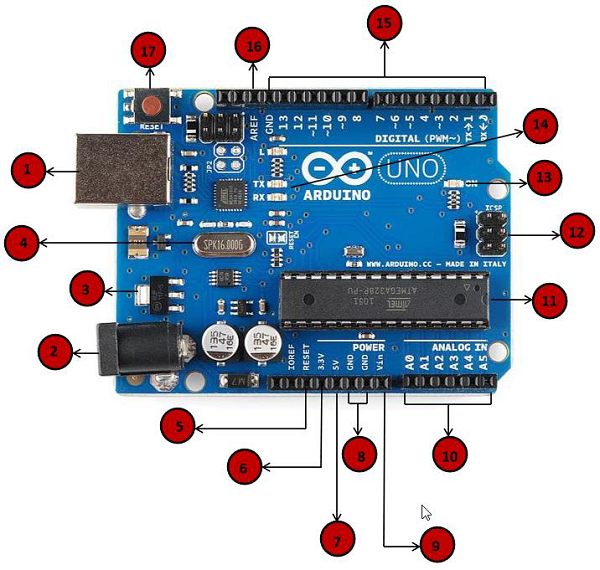An operator is a symbol that tells the compiler to perform specific mathematical or logical functions. C language is rich in built-in operators and provides the following types of operators −
- Arithmetic Operators
- Comparison Operators
- Boolean Operators
- Bitwise Operators
- Compound Operators
Arithmetic Operators
Assume variable A holds 10 and variable B holds 20 then −| Operator name | Operator simple | Description | Example |
|---|---|---|---|
| assignment operator | = | Stores the value to the right of the equal sign in the variable to the left of the equal sign. | A = B |
| addition | + | Adds two operands | A + B will give 30 |
| subtraction | - | Subtracts second operand from the first | A - B will give -10 |
| multiplication | * | Multiply both operands | A * B will give 200 |
| division | / | Divide numerator by denominator | B / A will give 2 |
| modulo | % | Modulus Operator and remainder of after an integer division | B % A will give 0 |